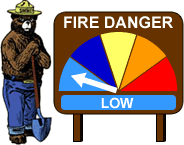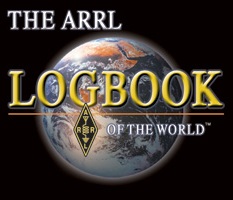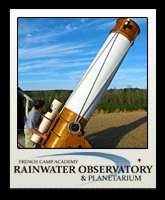Tigertronics SignalLink USB Computer-Rig Interface

Tigertronics SignalLink USB Computer-Rig Interface
I have used the SignalLink USB Computer-Rig Interface for since 2015. I use it on my Icom IC-9100. It has been a good and rock solid interface without any issues whatsoever. The nice thing about the SignalLink USB interface is that it replaces several pieces of other equipment and handles everything in this one device.
SignalLink USB Highlights
- FCC Class B Certified
- Built-in Low-noise Sound Card
- Simple Installation and Setup
- Complete Radio Isolation
- USB Port Powered
- Works with virtually ALL Radios
- Uses Mic, Data, or Accy Port
- Supports virtually All Sound Card Digital and Voice Modes
The SignalLink USB has worked well for me for years for both Contesting and DXing. It has gotten a thorough workout and I have not had any issues with it at all. It is a good investment to be able to do all of these functions and only have one set of cables and interfaces that you are working with. I would recommend the SignalLink USB to anyone. It is cost efficient and works very well. The only issue I had was trying to use it with one of the little ASUS Eee Box PC's. I never could get it to work with the PC because some of the built-in Windows objects were not included in the OS.
SignalLink USB Features
- FCC Certified- Unlike virtually all of our competitors, the SignaLink USB has been tested and found to comply with the limits for a Class B digital device, pursuant to Part 15 of the FCC Rules.
- Built-in Low Noise Sound Card - This provides optimum performance and frees your computer's existing sound card for other uses. It also greatly simplifies installation and operation, by reducing the number of cable connections, and by providing consistent performance that is independent of the computer's sound card.
- Simple Installation - The SignaLink USB has only one USB connection to the computer, and in most cases, only one connection to the radio*. There are no computer audio cables to get mixed-up!
- Easy Setup and Operation - The SignaLink USB's built-in sound card provides consistent audio levels and performance that is completely independent of the computer's sound card. This lets it streamline the Audio Level Setting procedure . Simply set the software "Transmit" audio controls as described in the SignaLink manual, and then adjust the SignaLink's front panel "TX" control for the desired RF power level. Setting of the RX Level is even easier, as this is done completely by the SignaLink front panel "RX" control. There are no software "Recording" controls to adjust!
- Convenient Front Panel Controls - You can now easily adjust your TX Audio, RX Audio and Transmit Delay without having to open the SignaLink case. This lets you optimize your Transmit Audio (RF Power), Receive Audio level ("waterfall drive"), and Transmit "Hang Time" delay "on the fly"!
- Works with virtually ALL Radio Mic, Data, and Accessory Ports - The SignaLink USB works with virtually ALL radios, and can be attached to your radios Mic, Data, or Accessory port. This allows most users to attach the SignaLink to the back of the radio (Data or Accessory Port) and leave the microphone plugged in!
- Supports virtually All Sound Card Digital & Voice Modes - The SignaLink USB supports virtually ALL Digital and Voice modes that are available for sound card interfaces. This includes traditional modes such as CW, RTTY, AMTOR, and SSTV (to name a few), and virtually ALL new modes such as FT-8, JT65, PSK-31, MT-63, and EchoLink. All standard sound card communications programs will work with the SignaLink USB.
- Complete Isolation - Unlike some interfaces on the market, ALL SignaLink models COMPLETELY isolate your computer from your radio. This eliminates troublesome ground loops and prevents hum and noise from degrading the signals. The SignaLink USB provides isolation through the use of audio transformers and a relay-based PTT keying circuit.
- Transmit Audio / "Side Tone" Output - A rear panel "Monitor" jack can be used with headphones or powered (amplified) speakers to monitor your Transmit Audio, or Side Tone during CW operation.
- External Speaker Support - If your installation requires that you attach the SignaLink to your radio's External Speaker jack, then you can plug an external speaker or headphones into the SignaLink's rear panel "Aux" jack and continue to hear your RX Audio.
- No External Power Required - The SignaLink USB is always powered by the computer's USB port, so external power is NEVER required.
*NOTE: Some radio's do not have the "RX Audio" signal on the Mic connector and will require an audio cable to be installed between the SignaLink USB and the radio. This is never an issue if you attach the SignaLink to your radio's Data or Accessory Port.
Specifications:
Power Supply: USB Port Powered (max current draw is ~140ma on transmit)
Audio Freq Response: Approx. 300Hz - 3.3Khz @ 600 ohms
Sampling Size/Rate: 16 Bits, All standard rates are supported up to 48Khz
Computer OS: Windows 98SE, ME, 2000, XP, Vista, Windows 7, 8.x and Windows 10 MAC OS 9.1 or later** MAC OS X 10.00 or later** Linux**
Computer Hardware: This depends on the program that you are running. See your program's Help or ReadMe file for details.
Radio In/Out Z: 600 Ohm (nom). TX/RX Levels are fully adjustable for compatibility with Hi-Z and Low-Z radio connections.
Auto-PTT™ Delay: Adjustable Transmit "Hang Time", 30 ms to 3 seconds
PTT Circuit: Relay Rating - 1A @ 24VDC (max), 0.5A @ 120VAC (max)
Radio Connector: TX Audio, RX Audio, PTT, GND - RJ-45 RX Audio/Speaker - 3.5mm Mono
Computer Connector: USB 1.1/2.0 Compatible Standard USB "B" type connector
Other Connectors: Aux. Speaker - 3.5mm Mono
Case: Extruded Aluminum - 6061T4
Dimensions/Weight: 1.6" x 3.2" x 3.6", 6.6 Ounces
Operating Temp: -30C to +60C
**The Mac and Linux operating systems are not officially supported by the chipset manufacturer,
or Tigertronics. They will do their best to help you get your SignaLink working in these OS'
if you call for Tech Support but please understand that they do not run this
OS themselves so support for it will be very limited. If you are not familiar with
installing and configuring software/hardware in the Mac OS or Linux, then they strongly suggest
that you use a different OS with your SignaLink.



 Mt Washington Wx CAM
Mt Washington Wx CAM